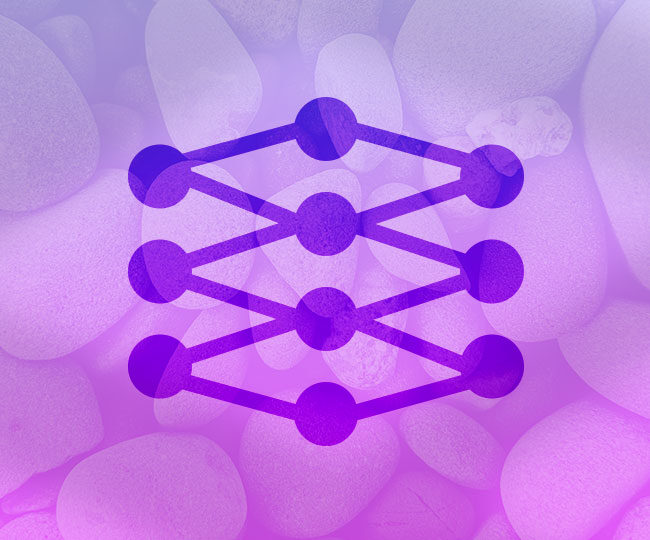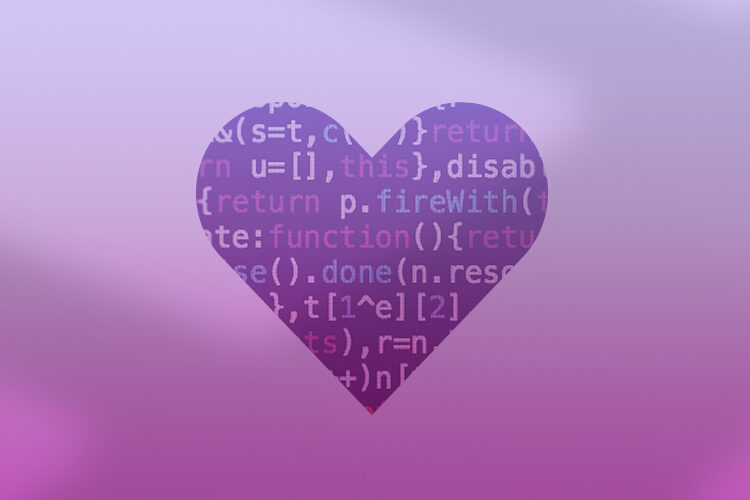Multisites Make Short Work of Offering and Managing Multiple Websites
So read on to discover why one network should rule them all.
Every time I use WordPress Multisite, I die a little inside.
So wrote Rob Howard, the editor of MasterWP, the revered independent source for WordPress industry insights. Well, with friends like those…
The Prosecution Case…
Howard’s position, published on MasterWP itself, is that generally the benefits WordPress Multisite offer are easily available via a regular WordPress installation. As examples he cites single-sign-on across multiple domains and the sharing of themes and plugins between sites.
And For the Defence…
The editor’s comments provoked a glut of responses from developers like Jonathan Bossenger – just one voice quick to ride to the rescue of the wronged innovation.
In the response piece, Bossenger firstly made the case that for enterprises managing multiple sites, WordPress Multisite remains the correct and necessary solution.
Going further, Bossenger theorised that Howard’s experience perhaps lay largely with single-site builds. Then he went on to cheerlead for the multisite solution’s agility in terms of design and layout, management and administration.
We’re With Jonathan
Here at Hookson, we sit firmly on the defence side too. And in this blog we’ll take a closer look at the multisite solution.
We’ll concentrate on WordPress, and later on will share a few words about that other multisite monster, Drupal – a solution we’re also well-versed in. In addition, we’ll share too some rock-solid reasons why businesses need to be considering the multisite solution.
Then we’ll reveal how we’ve helped transform organisations using our expertise in the multisite arena, via both WordPress and Drupal.
But let’s begin with an inconvenient truth…
Keeping on Top of Multiple Websites is Stressful and Time-Consuming. And Necessary
If your business or organisation is managing multiple websites, it’s likely you’ve encountered equally multiple admin and maintenance tasks.
Staying ahead of updates and installations, themes and plugins is tiresome and time-hungry. These chores are also essential though. Every change is contributing to a terrific customer experience by ensuring websites and subsites are running at full peak.
The trick then is to keep management and maintenance ticking – but without trading off so much of your valuable time.
And that’s one area where multisites come in to play.
But before we go on any further…
Multisites: a Quick Definition
A multisite is an installation enabling the creation and managing of a network of websites from just one dashboard in say WordPress or Drupal.
The big advantage of a multisite setup is the easy way changes are made across the network from just one single point. Networks can be accessed and controlled by one person in an organisation. And, crucially, other users can engage with the dashboard too.