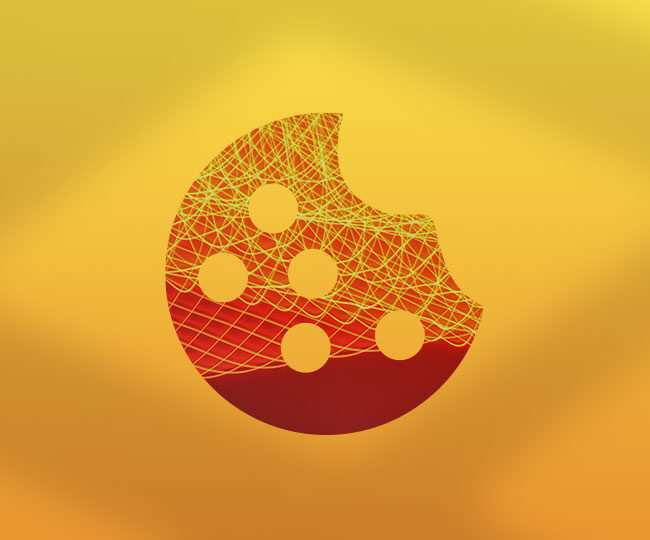Google Analytics 4 is Heading to a Screen Near You
And no, it’s not the latest Marvel Universe blockbuster. But for businesses seeking data-driven insights to act upon, as well as head-turning CX, it is kind of a superhero.
So in this Hookson blog we’ll take a look at what’s new in this groundbreaking iteration of Google’s data-analysing service. Then we’ll show you how your business can harness its powerful new focus: one built for event-based cross-platform analysis. Translation: one built to deliver mega-useful data based on how your customers are actually using the internet.
Browsing History
A version of the original Google Analytics (GA) was introduced way back in 2005 and the analysing service has been powering SEO-focused marketing activities since then.
This latest version, Google Analytics 4 (GA4), emerged in late 2020. Right now it’s operating alongside both of Google’s current flagship measurement properties: Universal Analytics and 360. But the big news for digital marketers is that GA4 will be replacing both these products next year.
Get Ready for GA-Day
GA4 becomes top dog on July 1st 2023. But the time to make the jump is right now. Read on to discover why the sooner businesses migrate their data to GA4 the better. Then use Hookson’s step-guide to help make it all happen smoothly.
A Focus on Platform, Prediction and Privacy
But first up: what is Google up to? What’s the reason for its GA4 rollout?
Well, the current analytics system is 17 years old. So it would be legal to drink in a bar next year. And across the technology landscape that makes it a veteran. So GA4 is bringing measurement standards right up to speed. It’s the data and analytics solution created for:
• Multiple platforms – user journeys are happening across sites and apps. GA4 keeps pace wherever and whenever your customers are engaging with your brand
• Predictive insights – machine learning delivers actionable data and analysis around user behaviour. That could open up new marketing opportunities and potential new audiences
• Privacy protection – as users become ever-more conscious of online privacy – and legislation responds – GA4 enables both legal compliance and valuable data collection
Let’s take a bit of a deeper dive into the business benefits GA4 will bring.